It is very similar to creating a link to another website:
Firstly, select the text you want to make the link:
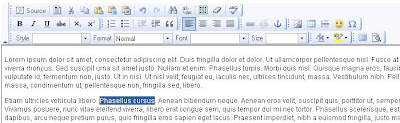
Then click on the Insert/Edit Link icon:
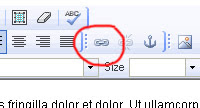
Remember, the arrangement of your icons may be different from the screen you see above...
Anyway, this brings up the Link Dialog box:
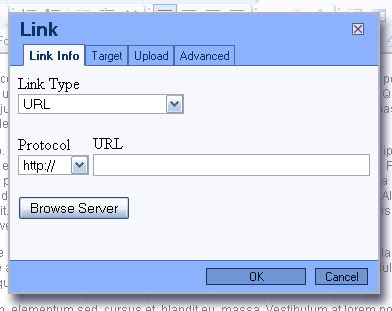
Now, to make an email link, be sure to select Email under the Link Type drop down box. This will change your Link Dialog screen to something like this:
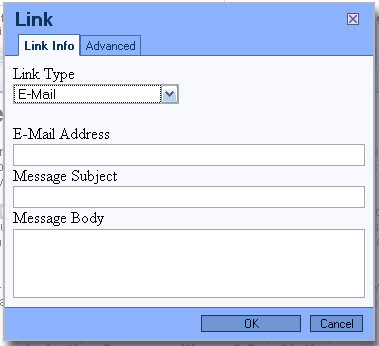
Now, just fill in the blanks, and click the Ok button. Its usually a good idea to leave the Message Body part empty, but that is just a personal preference.
And once again, remember to save the page!
No comments:
Post a Comment